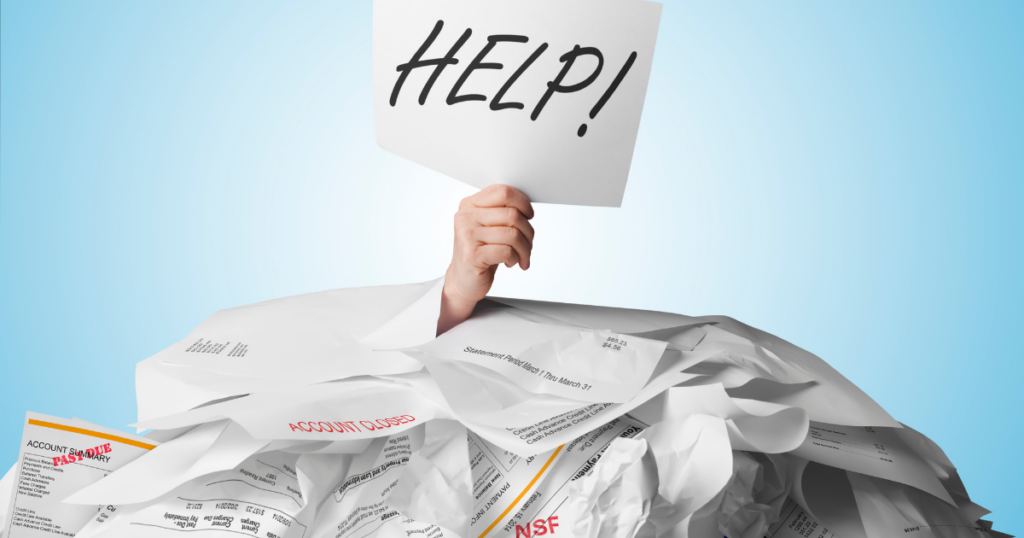
The Ottimate Guide to Going Paperless with AP Automation
by The Ottimate Editorial Team
As businesses look for ways to streamline processes, reduce costs, and improve efficiency, one area ripe for transformation is invoice management. At the heart of this transformation is a shift from traditional paper-based processes to paperless, automated invoicing.
In this comprehensive guide, we’ll explore the benefits of going paperless with invoice automation and show you how Ottimate’s AI-powered platform can help you make the transition seamlessly. Say goodbye to manual data entry, lost invoices, and physical filing cabinets, and say hello to a more efficient, accurate, and environmentally friendly way of processing invoices.
The Paper Problem
Despite the widespread adoption of digital technologies, many accounts payable departments are still buried in paper.
Consider these statistics:
- The average office worker uses 10,000 sheets of paper per year.
- 18 minutes is the average time it takes one employee to find a paper file — or up to 120 minutes if the paper is misfiled. Surveys show that employees spend somewhere around 150 hours a year searching for files in cabinets.
- Paper-based invoicing can cost as much as 30 times more than electronic invoicing.
In addition to the direct costs, paper invoicing is plagued with inefficiencies. Manual data entry is slow and error-prone, physical routing of invoices for approval is cumbersome, and storage and retrieval of paper documents is time-consuming.
There’s also the environmental impact to consider — the production and disposal of paper contribute significantly to deforestation and greenhouse gas emissions.
Getting Started with Paperless Invoicing
If you’re considering a shift to paperless invoicing, the first step is to assess your current processes and identify areas for improvement. Look for bottlenecks, manual touchpoints, and opportunities to digitize.
Next, consider implementing a solution like Ottimate that can automate the entire invoice lifecycle from capture to payment. Ottimate offers a user-friendly platform that can be tailored to your specific needs and easily integrated with your existing systems.
Go Paperless!
To learn more about implementing Ottimate, request a demo.
When rolling out paperless invoicing, be sure to communicate the benefits and expectations clearly to your team and vendors. Provide training and support to ensure a smooth transition, and celebrate the wins along the way.
1. Paperless Invoice Capture
The first step in going paperless is to start capturing invoices electronically. This can be done in several ways:
- Receiving invoices via email or supplier portals
- Enabling electronic submission methods like EDI or e-invoicing
- Digitizing paper invoices upon receipt with scanning and OCR technology
Capture, Code, Done!
With Ottimate’s Instant Capture, you can digitize paper invoices with AI-driven OCR technology, eliminating manual data entry.
Ottimate’s Instant Capture feature uses advanced OCR technology and machine learning algorithms to extract data from scanned or photographed invoices, converting them into digital format with high accuracy. Key header and line-item details are automatically populated, minimizing the need for manual intervention.
2. Digital Workflows and Approvals
Once invoices are in digital format, they can be routed electronically for coding, approval, and processing. Ottimate allows you to set up customized approval workflows based on your organization’s unique needs and policies.
Invoices can be automatically sent to the appropriate reviewers and approvers based on predefined rules, such as dollar amount thresholds, vendor, or department. Approvers receive email notifications and can review and approve invoices directly from their inbox or via Ottimate’s web or mobile interfaces.
Approvals Anywhere, Any time!
With Ottimate’s mobile app, approvers can review and approve invoices anytime, anywhere, keeping the process moving even when they’re out of the office.
3. Electronic Archiving and Search
Going paperless eliminates the need for physical filing cabinets and off-site storage of invoices. With Ottimate, your invoices are securely stored in the cloud, accessible from anywhere with an internet connection.
Ottimate’s digital archive provides an easy way to search, retrieve, and report on invoice data. You can search by any key data point such as vendor name, invoice number, date, amount, or even line-item details. This makes it simple to find the information you need for audits, vendor inquiries, or spend analysis.
4. Integration with Accounting Systems
To fully realize the benefits of paperless invoicing, your invoice automation solution must integrate with your ERP or accounting system. Ottimate offers seamless integration with over 100 of the most popular accounting platforms.
Seamless Integration
Ottimate integrates seamlessly with over 100 ERP and accounting systems, enabling a truly paperless invoice process from end to end.
With Ottimate’s integration capabilities, invoice data is automatically synced with your financial system upon approval. This eliminates the need for manual data entry and ensures that your books are always up-to-date. Ottimate can also sync other key data like vendor information, GL codes, and payment details.
4 Steps to Going Paperless with AP Automation
1. Paperless Invoice Capture
2. Digital Workflows and Approvals
3. Electronic Archiving and Search
4. Integration with Accounting Systems
Embracing the Future of AP with Paperless Invoicing
The benefits of paperless invoice automation are clear — reduced costs, increased efficiency, faster processing times, and a smaller environmental footprint. With Ottimate’s AI-powered platform, going paperless is easier than ever.
From intelligent invoice capture to customizable approval workflows to seamless ERP integration, Ottimate provides an end-to-end solution for automating your accounts payable process. Say goodbye to the challenges of paper invoicing and say hello to a more streamlined, accurate, and eco-friendly approach.

Ready to go paperless with your invoicing?
Contact Ottimate today to learn more and request a demo of our leading AP automation platform.
Stay up to date on the latest news in AP automation and finance
Related

