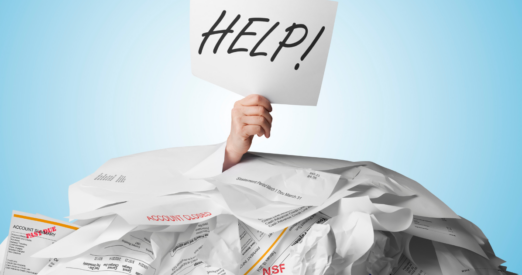How to Reduce Tax-Time Stress with AP Automation
by The Ottimate Editorial Team
Tax season marks one of the most hectic times of year for businesses. It’s typically busiest from January through April, but let’s be honest: Tax preparation is a year-round process. And how you manage your company’s finances throughout the year can either help remove the stress from tax season or lead to pandemonium.
Luckily, you can implement certain tools and practices in your day-to-day business to emerge from tax season unscathed.
Enter accounts payable (AP) automation.
AP automation can serve as your tax prep assistant by simplifying recordkeeping, automating reconciliation, providing access to real-time financial data, and even delivering cost savings that can offset taxes and tax-prep expenses.
Read on to learn how AP automation can help you simplify taxes and avoid a tax-time meltdown.
What’s the Biggest Challenge for Business Taxpayers?
Recordkeeping, or providing documents that clearly show your income and expenses, is one of the most time-consuming parts of tax preparation.
The Internal Revenue Service (IRS) estimates that it takes business taxpayers 24 hours total to prepare their taxes (which varies based on the business size, industry, income, and other factors).
Half of that time (12 hours) is spent on recordkeeping alone.
But maintaining accurate, up-to-date records throughout the year can save you the time and headache of finding, reviewing, and resolving the financial information you need during tax time.
Let’s hone in on expenses. When it comes to showing proof of your expenses, or the costs you incur to conduct business, here are some of the records you should keep on hand according to the IRS:
- Purchase and sales invoices
- Receipt books
- Account statements
- Canceled checks or proof of payment/electronic funds transferred
- Credit card receipts and statements
If these documents are unorganized when tax season rolls around — or worse, not prepared at all — you’re in for a stress-inducing ride. Even if you outsource your tax preparation and filing to a professional, failing to produce accurate and robust financial records can derail the process.
But keeping good, easy-to-access records can alleviate the stress from tax season by helping you keep a pulse on your business progress, prepare your financial statements, access supporting documents, and keep track of deductible expenses.
An AP automation solution is an excellent source for gathering the necessary data, insights, and documentation for filing your taxes. And the right tool can do the heavy lifting for you — maintaining records, generating reports, ensuring tax compliance, and more — so that tax preparation is a breeze.
5 Ways AP Automation Can Reduce the Stress From Tax Season
Let’s explore five ways automating your AP can ease the burden of tax preparation:
5 Ways AP Automation Eases Tax-Time Stress:
1. Automate Recordkeeping
The best AP automation tools use Optical Character Recognition (OCR) technology and machine learning to “read” and extract data from invoices, print or handwritten, to create digital copies.
Those digital copies — including supporting documents like receipts and purchase orders — are stored automatically in a centralized repository. These documents can be accessed from anywhere, making it easy to locate the records you need to file your taxes.
With Ottimate, for example, every imported invoice is searchable and includes a comprehensive audit trail detailing relevant transactions, approvals, communications, and more.

2. Deliver Cost-Saving Opportunities
When it comes to paying business taxes, every dollar counts. Here are a few ways AP automation tools help you save costs — and even generate revenue — to pay your annual or quarterly tax payments:
Improved efficiency
With features like automatic general ledger (GL) coding, scheduled payments, and advanced approval routing, AP automation helps your team shift from cumbersome manual processes to more efficient and cost-effective workflows.
And more efficiency leads to more cost savings. According to the American Productivity & Quality Center (APQC), companies that fully automate their invoicing process spend only $1.42 per invoice — compared to $6 per invoice for those that rely on manual processes.
Early payment discounts
Some vendors will reward you for paying invoices early by reducing the total invoice amount. With an end-to-end AP automation tool, you can remove common bottlenecks, like approvals, and schedule payments with a single click — allowing you to maximize those discounts.
Customer rebates
Most AP automation tools also offer virtual cards (vCards) to streamline their AP process further. Similar to credit card rewards programs, many vCards offer customer rebates, allowing you to earn cashback on every eligible transaction. These rebates can add up over time and be used toward tax payments.
3. Provide Detailed Financial Reports
When preparing your taxes, you’ll likely need a detailed view of your company’s income, expenses, payment history, spending, and more. If that time comes, AP automation tools can generate accurate, real-time reports using your data.
We’re talking standard and advanced reports, like AP aging reports, accrual reports, spend analysis reports, and many more. Even better, these reports can be used throughout the year to improve cash flow management, identify bottlenecks in the invoicing process, and inform business decisions.

4. Export Real-Time Data to Your Accounting Systems
The IRS now accepts electronic accounting records and can read data files from the top accounting software tools. With end-to-end AP automation, your invoice and payment data seamlessly syncs with your accounting system — in real-time — to keep data consistent across the board.
With a leading AP automation solution, like Ottimate, you can seamlessly sync your AP records with your accounting system. Ottimate features dynamic integrations with over 100 ERPs, ensuring your accounting information remains up-to-date in both directions. There’s also an option to automatically import and export data, further eliminating manual effort on your end.
5. Ensure Tax Compliance Year-Round
Maintaining accurate financial records is critical to staying tax-compliant and avoiding penalties, audits, and other serious consequences.
AP automation reduces human error and helps you avoid inaccurate recordkeeping, minimizing your risk of a tax audit. Some AP automation tools, like Ottimate, take it a step further and leverage artificial intelligence (AI) to learn your invoicing process and automatically flag data errors and discrepancies.
And since all imported invoices are stored in a digital filing cabinet, AP automation tools make it easy to track down supporting documents to ensure compliance with ever-changing tax laws and regulations.
Prepare for Tax Season Year-Round with Ottimate
If you’d like to head into every tax season with your financial documents in order, Ottimate has the solution. Our all-in-one AP automation AI streamlines the entire invoice lifecycle — digitizing, coding, approving, and paying invoices from one integrated system. And it’s designed to improve accuracy and efficiency in your AP workflows, helping you maintain accurate financial records throughout the year and in time for tax season.
Schedule a demo with us today to ensure every tax season feels like a walk in the park.
Stay up to date on the latest news in AP automation and finance
Related