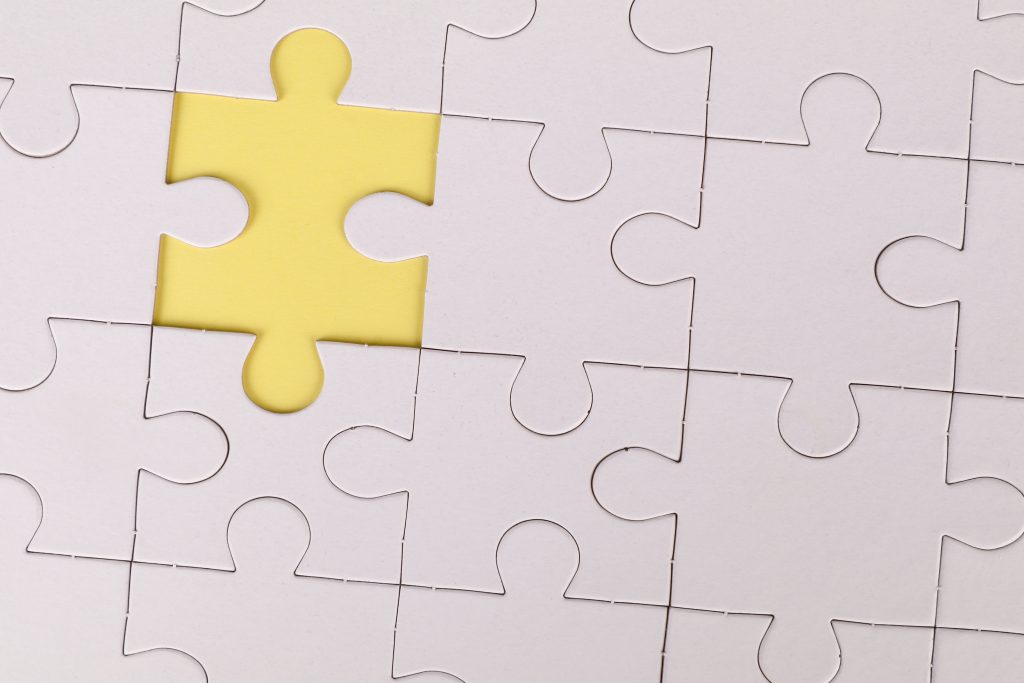
Navigating the AP Process: From Small Biz to Enterprise
by The Ottimate Editorial Team
New efficiencies in restaurant operations have come through technology solutions like automating repetitive processes. However, for many small or growing businesses, you may have watched the new wave of restaurant technology with uncertainty. Should you wait until you are bigger to use automation? Wonder if you are priced out of the most helpful restaurant technology solutions? Just like Goldilocks, you may feel like you need to find the “just right” size for restaurant technology solutions — like automating your AP process.
Your revenue may be increasing as your company grows, but if your expenses are also increasing, you may not actually be improving your profit margin. Especially as food costs fluctuate, increased wages and staff shortages raise labor costs, and competition across the industry remains intense, you need to constantly search for new opportunities to streamline your operational costs.
Does that scenario sound familiar at all? You’re not alone. Let’s explore what adopting something like an invoice automation and bill pay solution looks across the different segments of the restaurant industry.
Questions To Ask About Your AP Process Solution
The first step in finding the invoice processing solution that fits your individual company is to ask lots and lots of questions. Figuring out the best practices for your back office operations will depend on the size of your company (single location, multi-unit, large restaurant group) and the responsibilities of your staff. Here are a few questions to start examining with your team.
How Will This Automation Affect Our Bottom Line?
Start with how a new AP process solution would impact your profit margin. There are two areas to consider:
- The cost of automation: Analyze the cost of the potential new software, any subscription fees, the onboarding and training period, etc. You can weigh this against time that will be saved under a digitized invoice and bill pay process.
- The cost of continuing without automation: Evaluate how much time and resources are currently spent on a manual AP process. Account for errors and time spent tracking down information, and consider quantifiable labor hours spent on back office work like manual data entry or stuffing paper checks.
After exploring both areas, you should have some rough numbers and data points to start projecting the top-line financial picture.
What Are the Requirements for Successful Implementation?
Next, look at your objectives with AP automation. You know that you want to replace an inefficient, manual system of processing invoices. But specifically, what would a successful new system look like? Evaluate the different features and functionality of the AP software, and how that could apply for your restaurant business.
Consider answering this question for different departments and various roles throughout your organization. Are you a small business where everyone wears many hats, and automation could take something off their plate? Or are you larger with departments and numerous personnel, who may be able to focus on other areas of operations as you grow?
Defining your requirements for a successful implementation can help you understand how you want to use an AP process solution for your specific business. Added bonus: answering this question can also be helpful in building a business case to present to your team and get buy-in from different departments and managers.
Can the AP Process Grow With Our Company?
Finally, after examining whether a technology solution is a good fit for your company at the moment, take some time to explore how it would scale in the future. Switching to a new platform takes time, energy, and resources. Especially if your restaurant is planning to grow, it pays to think ahead.
As you examine the right technology solution, ask questions such as:
- Will this solution scale and work just as well for one unit as many?
- Will we need to change certain functionality, like corporate debit cards or vendor payment platforms, as we expand?
- Can we add additional locations without exponentially adding back office or invoice processing roles?
How Ottimate Can Help Restaurants of All Sizes
As a restaurant technology company, we firmly believe that there is value for AP automation for everyone, from SMB to mid-market to enterprise multi-unit groups. We say this, loud and proud, from experience: the experience of our customers.
If you’re wondering what AP automation may look like at restaurant companies of different sizes, check out these case studies with current Ottimate customers, ranging from single-location restaurants to enterprise franchises. Their stories show how an invoice digitization and bill pay solution like Ottimate has met their needs at different levels of growth.

Small Businesses
When you run a small business, you are usually responsible for just about everything, from maintaining overall business health to figuring out the smallest details of plateware. For small restaurants with only a single location, AP automation can provide time-saving efficiencies that allow management to focus on what’s really important.
Lazy Bear, a Michelin-starred restaurant in the Mission District of San Francisco, offers an incredibly unique, elevated dining experience. However, when the restaurant opened, the wide-ranging, multi-course tasting menu and wine and cocktail program required working with many specialty vendors of all types. The staff was dealing with up to 600 invoices a month, leaving them overwhelmed.
“Once we opened, tons of invoices started coming in and we were honestly swamped, like, we were drowning and I had no idea how to manage that,” said chef and owner David Barzelay. Keeping invoices organized and paying bills presented so much of a challenge, the restaurant was missing payments — not due to a lack of funds, but due to a difficulty processing invoices.
David looked for an automated invoice processing system and implemented Ottimate with his team. He reported that processing went from 12-15 hours a week to a total of about 2 hours of scanning and approving invoices per week, for invoices from 30-40 vendors.
David mentioned that he knew he needed to add automation into the restaurant’s operations, because otherwise he couldn’t have “handled the incredible number of demands on my time. Decision-making, guiding the team, the menus, everything else, and also doing all that bookkeeping, that would just be impossible.”
“It just makes it so much more efficient… The last thing I want to spend my time on is paying bills, invoices, processing, all of that. I want it to happen automatically… Honestly, if I had to do all of that accounting, I’m not sure that I would even be interested in operating restaurants,” said David.
An AP automation solution has provided efficiencies for Lazy Bear, allowing the chef to open another award-winning bar and spend time with his family. For this small business, being able to automate a time-consuming task enabled the staff to place their attention where it really mattered.

Mid-Market Companies
As a mid-size restaurant company, you may feel stuck in the middle, choosing between small business solutions that don’t scale, and large business “tech stacks” that are outside of your price range.
Your invoice processing shouldn’t hold your business back, but instead should be scalable with your company. With an adaptable invoice and bill pay workflow, you can focus on the expansion of your business.
The Tatsu-Ya family of restaurants, based in Austin, covers a wide range of concepts, including ramen, izakaya, shabu shabu, Japanese curries, and even a tiki bar.
When it came time to scale, they thought they would have a bottleneck in operations with manual invoice processing. They already had one full-time employee dedicated entirely to invoice data entry, and anticipated needing to add more as they scaled locations.
“We are a small fish in big waters,” said Gary Rook, VP of Finance & Human Resources. “We’re trying to figure out what would be the best process for a company that’s still relatively small and couldn’t necessarily put the assets behind building out their own technology.”]
With Ottimate automation, the back office team was able to use General Ledger (GL) mapping and easy reconciliations to meet the problem of processing invoices while scaling. The team also automated invoice payments with VendorPay, replacing the more manual process and streamlining the process of sending paper checks and ACH payments that required bank verification.
Today, Tatsu-Ya has grown to eight locations and hasn’t needed to hire another employee for data entry. In fact, after switching to Ottimate, the staff member who had been responsible for typing invoice data full time was moved into an HR role, because the automation saved her about 25 hours of work a week.
An automation solution met the needs of this mid-market restaurant group as they grew locations and business, without requiring new hires for the back office team.

Enterprise Multi-Unit Restaurant Groups
AP automation and bill pay solutions provide value for restaurants of all sizes, but for large restaurant groups, these benefits create exponential time savings that empower operations at scale. With invoice management solutions, enterprise customers can create replicable systems that can grow with the business, without requiring extra work.
B&G Food Enterprises is a family business, QSR group with over 150 locations and 3,000 employees that spans across three states.
Before automation, the AP team was under water, processing over 700 invoices from every vendor serving the B&G group, from food for different locations to marketing costs shared among stores. “Between opening the invoices, sorting them, coding them, keying them, checking them, and scanning them, we probably looked at each invoice five or six times before we were finished with it,” said Danielle Sauce, a member of the AP team.
After adopting Ottimate, between automating invoice transcription, GL coding, and complex approval routing, the AP team found a lot more free time. The time savings per invoice indicate “that B&G’s team went from spending approximately 50 hours to 4 hours a week — a reclamation of about 46 hours of work every week.”
“It significantly cut down the time we spend keying in data,” said Danielle, speaking about how the AP team is able to keep up with invoices much better than before. Instead, the team can get the same level of detailed information, much faster and with better visibility and storage.
AP automation helps the company stay unified, from the back office team to individual locations. The functionality works at scale across many locations, helping this enterprise business stay efficient.
An Automated AP Process for all Restaurant Segments
At some points in your operations, you may have felt overwhelmed by the number of different restaurant tech solutions thrown at you. But with a look at these case studies, hopefully you can begin to imagine what AP automation implementation may look like at your restaurant — and how it can help your restaurant grow.