
How to Give Time Back to Your Team with AP Automation
by The Ottimate Editorial Team
For many businesses, one person’s busy schedule can have a big impact on another person’s productivity and the organization at large. Hectic schedules can cause team burnout or operational issues. This challenge can be especially difficult for your accounts payable (AP) department. AP staff may be required to input wide-ranging invoice and vendor data from any part of your organization. In addition, AP may need to acquire layers of approval on various types of invoices, causing delays that waste time and resources for everyone in your organization. Here’s where AP automation can help.
To address this challenge, your team can utilize the automated approval workflows available in best-in-class AP automation solutions. With incredibly flexible workflows, you can address impediments in your invoice process and give time back to everyone on your team, from your accounting staff to company leadership.

Manual AP Approvals
Historically, manually obtaining invoice approvals has long been a time-consuming and sometimes frustrating process for AP teams.
The Club at Ravenna, a golf club and lifestyle community in Colorado, found that when they had a manual AP process, their staff was stuck in an inefficient cycle. First, according to Stephanie Liby, Accounting Manager, the AP team had to scan invoices, email them to department heads, wait for them to print out and code them, and then scan them again to send via another email.
But, they still had to get approvals, which, in a busy country club, presented an even larger challenge. Department heads were physically spread out across the property and many of the staff kept different hours. Trying to accommodate everyone’s schedule and daily responsibilities led to invoices slipping through the cracks.
“We’re not in the same space as the other managers. They have their jobs, they’re running around. It’s hard to get them to come to our office and approve these invoices. They all have different priorities,” said Stephanie. “Especially in the summer, when all the managers got busy, we didn’t get invoices back in a timely way, so we didn’t know what was approved and what was yet to be approved.”

The Club at Ravenna Discovered How to Make the Approval Process Smooth
Instead of the inefficient manual back and forth for your accounting and management staff, you can reduce manual invoice processing with AP automation tools.
Setting up AP Automation Approval Workflows
An approval workflow reimagines your invoice management process with new tech tools, allowing your staff to do more with less.
To set up your workflows, first, your organization creates a custom approval hierarchy in your AP automation software. Invoices that meet the criteria for review are automatically routed to the correct person. Invoices that don’t need review get passed through the system, ensuring your staff spends their time efficiently.
Your approval workflow can be customized to meet the complex needs of your organization. Here are just a few ways you may set up some approval rules:
- By Department — If a department is responsible for its own spend, you can assign approvers based on your org chart.
- By Invoice Total — Is there a threshold for an invoice amount that requires approval from leadership? You can assign approval to any invoices over a certain amount to ensure big bills are reviewed.
- By Line Item — Perhaps all alcohol should be approved by the Bar Manager and new paper supplies need to go to the Office Manager. You can set custom rules by specific line item and approvals will flow from there.
- By Vendor — You can assign approvals of certain vendors to different individuals on your team.
Advanced AP software like Ottimate can help you account for complexity in your organization by allowing you to create rules not just based on the above department, line item, etc. — but also allowing for multiple permutations. Best-in-Class solutions should offer your organization “And/Or” rules rather than just “Or” rules, enabling you to customize multiple separate pieces of your workflow.
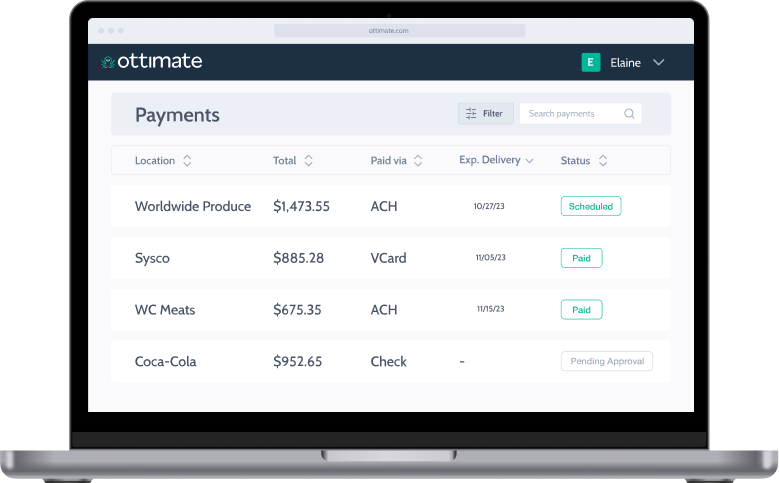
Benefits of AP Automation
The smartest AP workflows can help save time and resources, make a more efficient workflow, and reduce your overall errors and delays in the invoice process. Let’s look at a few of the specific benefits.
Custom Complex Rules
With a front-leading platform, like Ottimate, you can take advantage of complex rules for an approval hierarchy that actually reflects your real business workflows. You only want to automate a task if it can match the functionality of the manual task. With “And/Or” rules, you can meet that challenge.
Accessible Data
Once your approvers receive an invoice, they may have questions about the line items, invoice total, or other details. Your AP automation system should also include access to other data on the platform, allowing the search for indexed, related invoices at your fingertips. This empowers your team with the data they need to approve the current invoices and compare them to any historical data quickly and painlessly. With a solution like Ottimate, they can even send emails about an invoice, directly from the platform, providing an in-app option for questions about historical data.
Flagging Feature
Perhaps an invoice doesn’t meet the criteria for an advanced review that runs up the chain of approval, but someone on your team notices something unusual. Your staff should be able to flag an invoice, adding new approvers as needed. Flagging can also be used to note emergency spends or anything else beyond the normal invoice procedure, adding flexibility to your set workflows.
Invoice Escalation
When invoices need escalation, the best solutions let you create advanced logic workflows.
Whitney Hamiter, AP Manager at Cava and Zoë’s Kitchen, and her support team at Ottimate, created a custom logic that sends invoices to the correct approvers. The workflow then automatically escalates invoices to the next reviewer if the invoice is not approved within a specified period of time.
CAVA and Zoë’s Kitchen have seen improvement in the timeliness of approvals. “If the insurance invoice comes in, we can send it right to that department for approval. And then we have the delegation of authority set up so that if the reviewer doesn’t approve it by a certain date, Ottimate escalates it to the next person automatically,” explained Whitney.

Mobile-Friendly (And Paper-Saving)
An automatic approval workflow is a cloud-based platform, which allows your team to approve invoices from the field. Your staff no longer needs to be at their desk or going through a filing cabinet to find paper invoices. Whether your team is traveling between locations, or busy with the day-to-day work of their department, approvals can be completed on-the-go on the digital platform.
Stephanie at The Club at Ravenna spoke about how their business has eliminated paper, saying: “It’s a lot more efficient with Ottimate. Now they can hit ‘Approve’ instead of having to physically write the coding on each invoice and send it back to us so we can code it.”
Adaptable and Scalable AP Automation
Detailed workflows also provide the flexibility needed for your business. Create rules that allow for up to five people to approve, but only one needs to approve for it to move forward or a rule for when someone is out of office and cannot review, they can assign a replacement user. These small details can make the system more sustainable as your business grows or changes.

AP Automation Workflows Streamline Operations
With AP automation, you can streamline your invoice process and reduce time spent on manual approvals. It can also help prevent invoices from slipping through the cracks, reduce errors, and provide accessible data. And, as an added benefit, the expedited approval process may mean you are able to pay invoices faster — a benefit to both you and your vendors
Lastly freeing up your team’s time, you allow them to focus on more meaningful tasks, increasing productivity and job satisfaction.
It’s time to automate the time-consuming tasks that are holding your team back and free up staff resources for more strategic tasks.
Learn more about what automated AP can specifically do for you and schedule your personalized demo today!