
How to Improve Your Country Club Accounts Payable Process
by The Ottimate Editorial Team
You’re proud of your country club, but know you need to improve your country club accounts payable process. Maybe you have multiple departments with piles of monthly invoices waiting for approval before they can be paid. Before they receive a stamp of approval, they shuffle from desk to desk, sometimes sitting for days or weeks until they receive a stamp of approval. Let’s look at some country club AP best practices.
If you’re still relying on a manual accounts payable (AP) process, there’s a surefire way to transform your country club accounts payable process: AP automation. This article shows you how to trade in your outdated ways of approval process for the Ferrari-like speed and sleekness of automation by covering:
- How to understand your AP cycle to improve your club’s invoice approval process
- How to improve your country club’s invoice approval process through automation
- The 4 major benefits of automating your club’s invoice approval process
- How to find the right AP software for your club
“Managers can approve invoices from their phones, wherever they are, and have vendors send bills directly to the platform….”
– Stephanie Liby, Accounting Manager, The Club at Ravenna
Improve Your Club Accounts Payable Process with These Club AP Best Practices
Improving your country club accounts payable process begins with understanding the AP cycle.
First of all, accounts payables are your club’s current liabilities (your debt) or obligations (your promise to pay) expected to be paid to vendors for taxes, purchased goods, services, and labor used by your country club. They’re paid from the club’s cash flow, and you’re responsible for strategic, ninja-like managing of your AP cycle because it dictates the success (or failure) of your country club.
What does cash flow have to do with your country club accounts payable process and success?
- If your club doesn’t have sufficient cash flow, you can’t pay your vendors on time.
- If you can’t pay your vendors on time, you won’t be able to service your members.
- If you can’t service your members, they’ll bounce.
Don’t let your members bounce — manage your AP cycle like a smooth operator.
Here’s the order of most country clubs’ AP cycle:
- Budget approval — Every country club has policies and procedures for managing this cycle, and it all starts with a solid budget approved by your club’s board and managed by department heads and the controller.
- Goods or services are received with receiving orders or agreements/contracts — These receiving orders or agreements/contracts aren’t invoices. They’re more like packing slips and contracts that serve as promissory notes.
- Invoices are received after the receiving orders and agreements — The clock starts ticking on an invoice due date once the invoice is received. Paying vendors promptly is critical to your operation, which is why an efficient invoice approval process is a top priority.
- Approval matrix gets going — Most country clubs have roughly 8 department heads. With so many people receiving multiple invoices that need approval, the workflow can get convoluted.
A country club’s approval matrix generally goes like this:
First, the department head receives the invoice. (Let’s say the invoice is for taking care of the green, so it landed on the head of the maintenance department’s desk.) The maintenance department codes the invoice to the appropriate GL and sends it to the correct approver.
The approver also codes the invoice and enters it into their accounting system. Typically, the controller double-checks the coding before entering the invoice into the accounting system.
Once the invoice is reviewed, confirmed, and in the accounting system, it’s then approved. Finally, the controller, GM, or CFO will sign a check to pay the invoice.
This invoice approval process seems slow and tedious with plenty of room for error, doesn’t it?
With Ottimate’s automated invoice approval process, maintenance scans or snaps a picture of the invoice. Then, Ottimate automatically codes it before sending it to the GM or controller. Once the GM or Controller receives it, they simply review the coding and click “Approve.”
No more manual GL coding or data entry for every invoice. Just soak that in for a second…

Your Country Club’s Invoice Approval Process
The invoice approval process refers to the steps involved in processing an invoice, from submission to approval to payment.
The purpose of an invoice approval process is to enhance profitability through expense control. Your country club’s Standard Operation Procedures (SOP) may require an in-depth invoice approval process, which has its benefits when it comes to managing and controlling expenses.
However, an in-depth invoice approval process requiring multiple approvals from the department heads, controller, and GM can be slow, drawn out, and muddled. This is particularly true in a country club with multiple departments with their own budget and department head. Each invoice must be approved by the department head upon receipt before it can be routed to other approvers. Consider the invoice approval process for a club with the following departments:
- Food and Beverage
- Sales and Marketing
- Guest Experience
- Facilities
- Human Resources
- Athletics
- Maintenance
Country club AP best practices require you to switch to an automated invoice approval process to enhance and boost your club’s profitability . Automated invoicing saves your club time and money: Your workflow will be more efficient and invoice errors will be significantly reduced.
Improve Your Country Club Accounts Payable Process Through Automation
Automation is the #1 way to improve your club accounts payable process, as well as the entire AP workflow.
Improving your country club’s invoice approval process means taking a new approach to your entire invoice management process by utilizing technology and all the perks that come along with it. By implementing automated invoice approvals, you can avoid the hassles and risks of manual invoice approval that can cost your club massive amounts of time and money.
Ottimate offers fully customizable approval workflows that can automatically route invoices to the correct approvers. For example, you can create a rule that states all invoices for greens maintenance above a certain dollar amount be routed to the controller or CFO. Those conditional approval policies can be created based on any piece of invoice data, including vendor and dollar amount.
Automatic becomes AutoMagic.
After implementing AP automation with Ottimate, Northstone Country Club now has 90% of their invoices GL-coded automatically, saving each department head a massive amount of time.

4 Major Benefits of Automating Your Club Accounts Payable Process
Your country club accounts payable process helps you get rid of unnecessary, outdated processes and brings incredible benefits to your club’s back-office operations.
Check out the top 4 benefits below:
- Reclaim your team’s time
Reclaim vast amounts of time by automating your invoice approval process. Club AP best practices require AP automation, which can save up to 2 hours per workday, eliminating manual data entry, GL coding, and in-person approvals. AP automation software like Ottimate allows your team to create custom approval policies and routes all invoices to the correct approvers for you. Another bonus: You don’t have to split invoices manually between departments. Instead, you can set splitting rules in advance, giving you time to focus on more value-added tasks.
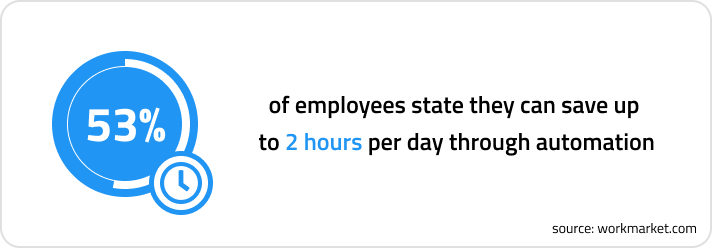
- Save storage space
Your country club can free up storage space by replacing those overflowing file cabinets with a digital filing cabinet that holds a copy of every scanned invoice. Every invoice, plus a full audit trail, is easily accessible whenever you need it without having to roll up your sleeves and go on a dusty scavenger hunt through stacks of invoices.
**Ottimate allows you to scan in 200+ paper invoices as 1 SINGLE pdf (that’s a lot of paper you don’t have to find a home for). Once you drop that pdf full of invoices into Ottimate, it’ll analyze, sort, and organize them — that’s a huge paper and time saver rolled into 1.**
- Save money
Automated invoice processing dramatically reduces costs. And if your country club is still paying most invoices by check, you could save up to $1000 per month by switching to automated invoice management, which includes paying vendors electronically.
Most country clubs process between 150 — 250 checks per month, costing anywhere from $2 — $5 per check. Automated payments can help reduce costs associated with paper checks. With Ottimate, for example, you can pay vendors by ACH, check (we’ll cut it for you), and or virtual card (which earns you cash back) directly from the platform. You can also take advantage of early payment discounts offered by vendors with scheduled payments.
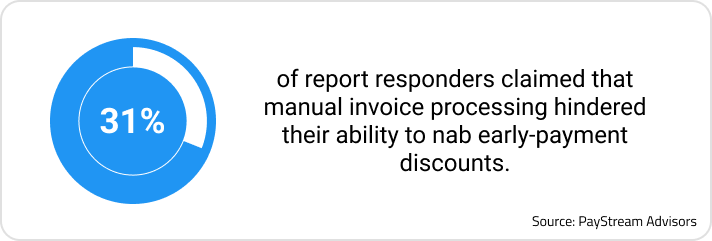
- Boost efficiency
An automated approval workflow speeds up your country club’s invoice processing by light-years, creating a faster and more efficient process.
The thing is — efficiency’s the name of the game.
When you implement procedures and systems within your country club that impact your bottom line, give you back time for your guests, and free up physical space, you improve overall efficiency. And that sets your club up for future success.
Choose The Right AP Software for Country Club AP Best Practices
You can do a lot for your entire AP life cycle when you find the right AP software for your country club AP best practices. But, because we’re covering ways to improve your country club’s invoice approval process, we’re going to hone in on 1 “granddaddy of ‘em all” feature:
Advanced invoice approval — This is the Big Kahuna when it comes to seriously leveling up your country club’s invoice approval process. The option to set rules on who approves what (Does your GM & CFO want to approve all invoices over $10,000?) and have invoices automatically routed to the right person every time will revolutionize your club’s invoice approval process.
This feature alone is why many country clubs choose Ottimate because the difference is day & night. They come for the advanced invoice approval process and stay for everything else.
Additional Key Features to Look For
The right AP software will optimize your back-office operations and enhance your workflow. When comparing software, look for these features:
- Invoice automation — Paperless invoicing and automatic invoice approval will revolutionize your country club’s invoice process. A country club’s AP software should offer seamless automation for your invoice management.
- Payment automation — The ability to set up vendors and pay them within your AP software is the only way to go. Earning cash back while getting your vendors paid faster with a virtual card like the Ottimate card is a forward-thinking move on your part.
- Expense control — A cutting-edge AP solution should offer virtual cards. Virtual cards are the bee’s knees in expense control, providing efficiency, control, and security when dealing with corporate travel, electronic accounts payable, and mobile payments.
- Automatic line mapping to GL code — “Automatic” should mean just that. Your country club’s AP software should allow you to enter the correct GL coding once, then do it automatically for you forever.
- Digital filing cabinet — This is a no-brainer. Any AP software worth their salt offers secure digital storage. Storing your documents digitally gets rid of all that crazy paper while making past invoices readily available at the click of a button.
An Automated Invoice Approval Process is The Only Way to Go
Your country club needs to run smoothly. Yes, guest services must be seamless, but so do back-of-house operations, like your invoice approval process. With multiple departments and a mountain of monthly invoices, it’s essential to keep your approval process as simple and streamlined as possible — and the best way to seriously improve this process is through AP automation.
Ottimate has unparalleled, cutting-edge technology to advance your club’s invoice approval process. Your team can avoid the grunt work of processing invoices and Ottimate will automatically do the leg work for you.
You’ll wonder how you ever got along without it.