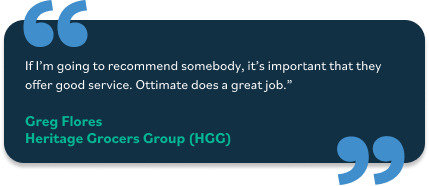LnRiLWZpZWxke21hcmdpbi1ib3R0b206MC43NmVtfS50Yi1maWVsZC0tbGVmdHt0ZXh0LWFsaWduOmxlZnR9LnRiLWZpZWxkLS1jZW50ZXJ7dGV4dC1hbGlnbjpjZW50ZXJ9LnRiLWZpZWxkLS1yaWdodHt0ZXh0LWFsaWduOnJpZ2h0fS50Yi1maWVsZF9fc2t5cGVfcHJldmlld3twYWRkaW5nOjEwcHggMjBweDtib3JkZXItcmFkaXVzOjNweDtjb2xvcjojZmZmO2JhY2tncm91bmQ6IzAwYWZlZTtkaXNwbGF5OmlubGluZS1ibG9ja311bC5nbGlkZV9fc2xpZGVze21hcmdpbjowfQ==
LnRiLWhlYWRpbmcuaGFzLWJhY2tncm91bmR7cGFkZGluZzowfQ==
LnRiLWZpZWxkW2RhdGEtdG9vbHNldC1ibG9ja3MtZmllbGQ9IjVmNTNhNTA4NjM1ODQzYzhkNGZiMWI3NGFkMDEyMGUxIl0geyBmb250LXdlaWdodDogcmVndWxhcjtjb2xvcjogcmdiYSggNTEsIDUxLCA1MSwgMSApOyB9ICAudGItc29jaWFsLXNoYXJlX19uZXR3b3Jre2Rpc3BsYXk6aW5saW5lLWJsb2NrO3RleHQtYWxpZ246Y2VudGVyO3ZlcnRpY2FsLWFsaWduOnRvcDttYXJnaW4tcmlnaHQ6N3B4O21hcmdpbi1ib3R0b206N3B4fS50Yi1zb2NpYWwtc2hhcmUtLTA5MiAudGItc29jaWFsLXNoYXJlX19mYWNlYm9va19fc2hhcmUtYnV0dG9ue2N1cnNvcjpwb2ludGVyO2Rpc3BsYXk6aW5saW5lLWJsb2NrO2JhY2tncm91bmQtc2l6ZTpjb250YWluO2JhY2tncm91bmQtY29sb3I6IzNiNTk5ODt9LnRiLXNvY2lhbC1zaGFyZS0tMDkyIC50Yi1zb2NpYWwtc2hhcmVfX2xpbmtlZGluX19zaGFyZS1idXR0b257Y3Vyc29yOnBvaW50ZXI7ZGlzcGxheTppbmxpbmUtYmxvY2s7YmFja2dyb3VuZC1zaXplOmNvbnRhaW47YmFja2dyb3VuZC1jb2xvcjojMDA3ZmIxO30udGItc29jaWFsLXNoYXJlLS0wOTIgLnRiLXNvY2lhbC1zaGFyZV9fdHdpdHRlcl9fc2hhcmUtYnV0dG9ue2N1cnNvcjpwb2ludGVyO2Rpc3BsYXk6aW5saW5lLWJsb2NrO2JhY2tncm91bmQtc2l6ZTpjb250YWluO2JhY2tncm91bmQtY29sb3I6IzAwYWNlZDt9LnRiLXNvY2lhbC1zaGFyZS0tMDkyIC50Yi1zb2NpYWwtc2hhcmVfX3BpbnRlcmVzdF9fc2hhcmUtYnV0dG9ue2N1cnNvcjpwb2ludGVyO2Rpc3BsYXk6aW5saW5lLWJsb2NrO2JhY2tncm91bmQtc2l6ZTpjb250YWluO2JhY2tncm91bmQtY29sb3I6I2NiMjEyODt9LnRiLXNvY2lhbC1zaGFyZS0tMDkyIC50Yi1zb2NpYWwtc2hhcmVfX3RlbGVncmFtX19zaGFyZS1idXR0b257Y3Vyc29yOnBvaW50ZXI7ZGlzcGxheTppbmxpbmUtYmxvY2s7YmFja2dyb3VuZC1zaXplOmNvbnRhaW47YmFja2dyb3VuZC1jb2xvcjojMzdhZWUyO30udGItc29jaWFsLXNoYXJlLS0wOTIgLnRiLXNvY2lhbC1zaGFyZV9fcmVkZGl0X19zaGFyZS1idXR0b257Y3Vyc29yOnBvaW50ZXI7ZGlzcGxheTppbmxpbmUtYmxvY2s7YmFja2dyb3VuZC1zaXplOmNvbnRhaW47YmFja2dyb3VuZC1jb2xvcjojNWY5OWNmO30udGItc29jaWFsLXNoYXJlLS0wOTIgLnRiLXNvY2lhbC1zaGFyZV9fdmliZXJfX3NoYXJlLWJ1dHRvbntjdXJzb3I6cG9pbnRlcjtkaXNwbGF5OmlubGluZS1ibG9jaztiYWNrZ3JvdW5kLXNpemU6Y29udGFpbjtiYWNrZ3JvdW5kLWNvbG9yOiM3YzUyOWU7fS50Yi1zb2NpYWwtc2hhcmUtLTA5MiAudGItc29jaWFsLXNoYXJlX19lbWFpbF9fc2hhcmUtYnV0dG9ue2N1cnNvcjpwb2ludGVyO2Rpc3BsYXk6aW5saW5lLWJsb2NrO2JhY2tncm91bmQtc2l6ZTpjb250YWluO2JhY2tncm91bmQtY29sb3I6IzdmN2Y3Zjt9LnRiLXNvY2lhbC1zaGFyZS0tcm91bmQgLlNvY2lhbE1lZGlhU2hhcmVCdXR0b257Ym9yZGVyLXJhZGl1czo1MCV9LnRiLXNvY2lhbC1zaGFyZV9fZXhjZXJwdHtkaXNwbGF5Om5vbmV9LnRiLXNvY2lhbC1zaGFyZSAuU29jaWFsTWVkaWFTaGFyZUJ1dHRvbi0tZGlzYWJsZWR7b3BhY2l0eTowLjY1fSAudGItc29jaWFsLXNoYXJlW2RhdGEtdG9vbHNldC1ibG9ja3Mtc29jaWFsLXNoYXJlPSJhZWI1MzJlYTNmMDg0MjlmMTdkNGZhY2JmMGNkY2QyYSJdIC5Tb2NpYWxNZWRpYVNoYXJlQnV0dG9uIHsgd2lkdGg6IDMycHg7aGVpZ2h0OiAzMnB4OyB9IC50Yi1jb250YWluZXIgLnRiLWNvbnRhaW5lci1pbm5lcnt3aWR0aDoxMDAlO21hcmdpbjowIGF1dG99IC53cC1ibG9jay10b29sc2V0LWJsb2Nrcy1jb250YWluZXIudGItY29udGFpbmVyW2RhdGEtdG9vbHNldC1ibG9ja3MtY29udGFpbmVyPSJlZThiY2M4ZTBhMmRhNzhlYWY4YWU4ZDNkZDkzMjcyYSJdIHsgYm9yZGVyLXJhZGl1czogNnB4O2JhY2tncm91bmQ6IHJnYmEoIDIyNiwgMjMyLCAyNDAsIDEgKTtwYWRkaW5nOiAyMHB4IDIwcHggMXB4IDIwcHg7IH0gLnRiLWZpZWxkW2RhdGEtdG9vbHNldC1ibG9ja3MtZmllbGQ9IjMxNzk2ZmQ3MGE1OWY4ODE2MDk4NjE1ZjhhOThjMzBkIl0geyBmb250LXNpemU6IDIwcHg7Zm9udC13ZWlnaHQ6IGJvbGQ7Y29sb3I6IHJnYmEoIDUxLCA1MSwgNTEsIDEgKTtwYWRkaW5nLXRvcDogMHB4O21hcmdpbi10b3A6IDBweDsgfSAgLnRiLWZpZWxkW2RhdGEtdG9vbHNldC1ibG9ja3MtZmllbGQ9ImE4ZjY5NjVhZDEyYmE0MTc0OTI3MWY4YmJjNDI1YmZjIl0geyBmb250LXNpemU6IDIwcHg7Zm9udC13ZWlnaHQ6IGJvbGQ7Y29sb3I6IHJnYmEoIDUxLCA1MSwgNTEsIDEgKTtwYWRkaW5nLXRvcDogMHB4O21hcmdpbi10b3A6IDBweDsgfSAgLnRiLWZpZWxkW2RhdGEtdG9vbHNldC1ibG9ja3MtZmllbGQ9ImVhN2Y4YjBkMDY5M2ViODdiOTJkYTgzYzMxN2E4ZWM2Il0geyBmb250LXNpemU6IDIwcHg7Zm9udC13ZWlnaHQ6IGJvbGQ7Y29sb3I6IHJnYmEoIDUxLCA1MSwgNTEsIDEgKTtwYWRkaW5nLXRvcDogMHB4O21hcmdpbi10b3A6IDBweDsgfSAgLnRiLWNvbnRhaW5lciAudGItY29udGFpbmVyLWlubmVye3dpZHRoOjEwMCU7bWFyZ2luOjAgYXV0b30gLndwLWJsb2NrLXRvb2xzZXQtYmxvY2tzLWNvbnRhaW5lci50Yi1jb250YWluZXJbZGF0YS10b29sc2V0LWJsb2Nrcy1jb250YWluZXI9Ijk4NzIzMTIyZGExZjJhZTI3YTY2MjM5ZjQzMjA2MWRhIl0geyBib3JkZXItcmFkaXVzOiA2cHg7cGFkZGluZzogMjBweDtib3gtc2hhZG93OiAwIDIwcHggMzBweCAwIHJnYmEoIDI3LCA3MiwgMTQ3LCAwLjA0ICk7IH0gLnRiLWZpZWxkW2RhdGEtdG9vbHNldC1ibG9ja3MtZmllbGQ9IjMzOWMzMjcwMDE2MWQyNTM4NmE1NTc1NTkyZGI4YTk1Il0geyBmb250LXNpemU6IDE4cHg7Y29sb3I6IHJnYmEoIDE0MCwgMTUxLCAxNzAsIDEgKTtwYWRkaW5nLXRvcDogMHB4O21hcmdpbi10b3A6IDBweDsgfSAgLnRiLWZpZWxkW2RhdGEtdG9vbHNldC1ibG9ja3MtZmllbGQ9IjBhODJiNGNmZTExZTllZmQ0ZTYxMGRlZTdhM2NjOWNjIl0geyBmb250LXNpemU6IDI4cHg7Zm9udC13ZWlnaHQ6IGJvbGQ7Y29sb3I6IHJnYmEoIDMyLCAxNDksIDI0MywgMSApOyB9ICAudGItZmllbGRbZGF0YS10b29sc2V0LWJsb2Nrcy1maWVsZD0iNWM2OTU5Yzc1MzIzYTQzNmEyYTlkOGQ0NTU0MDEzYmIiXSB7IGZvbnQtc2l6ZTogMThweDtjb2xvcjogcmdiYSggMTYwLCAxNzQsIDE5MiwgMSApO3BhZGRpbmctdG9wOiAwcHg7bWFyZ2luLXRvcDogMHB4OyB9ICAudGItZmllbGRbZGF0YS10b29sc2V0LWJsb2Nrcy1maWVsZD0iYzkwMjZhMjQ3NGMyMjFmMzJhYWVmODZlZmYxODIzMTgiXSB7IGZvbnQtc2l6ZTogMThweDtmb250LXdlaWdodDogYm9sZDtjb2xvcjogcmdiYSggMzIsIDE0OSwgMjQzLCAxICk7cGFkZGluZy1ib3R0b206IDBweDttYXJnaW4tYm90dG9tOiAwcHg7IH0gIC50Yi1maWVsZFtkYXRhLXRvb2xzZXQtYmxvY2tzLWZpZWxkPSJiMTBmNzBkYmE4ZTA4ZjA0ZWJlZjUzNWMxNzBjNTZiMSJdIHsgZm9udC1zaXplOiAxOHB4O2NvbG9yOiByZ2JhKCA3NCwgODUsIDEwNCwgMSApOyB9ICBoMS50Yi1oZWFkaW5nW2RhdGEtdG9vbHNldC1ibG9ja3MtaGVhZGluZz0iYzI0YWZhYmZhNGI1YWFmMTk5NDY0ZWQzNjA2MjQ0MGEiXSAgeyBmb250LXNpemU6IDQycHg7Zm9udC13ZWlnaHQ6IGJvbGQ7Y29sb3I6IHJnYmEoIDI1NSwgMjU1LCAyNTUsIDEgKTsgfSAgLnRiLWltYWdle3Bvc2l0aW9uOnJlbGF0aXZlO3RyYW5zaXRpb246dHJhbnNmb3JtIDAuMjVzIGVhc2V9LndwLWJsb2NrLWltYWdlIC50Yi1pbWFnZS5hbGlnbmNlbnRlcnttYXJnaW4tbGVmdDphdXRvO21hcmdpbi1yaWdodDphdXRvfS50Yi1pbWFnZSBpbWd7bWF4LXdpZHRoOjEwMCU7aGVpZ2h0OmF1dG87d2lkdGg6YXV0bzt0cmFuc2l0aW9uOnRyYW5zZm9ybSAwLjI1cyBlYXNlfS50Yi1pbWFnZSAudGItaW1hZ2UtY2FwdGlvbi1maXQtdG8taW1hZ2V7ZGlzcGxheTp0YWJsZX0udGItaW1hZ2UgLnRiLWltYWdlLWNhcHRpb24tZml0LXRvLWltYWdlIC50Yi1pbWFnZS1jYXB0aW9ue2Rpc3BsYXk6dGFibGUtY2FwdGlvbjtjYXB0aW9uLXNpZGU6Ym90dG9tfSAud3AtYmxvY2staW1hZ2UudGItaW1hZ2VbZGF0YS10b29sc2V0LWJsb2Nrcy1pbWFnZT0iY2FkZjRiNWVjMWQ0ZjJiZDUzZmMzNjcxNGRlMDc3NDUiXSB7IG1heC13aWR0aDogMTAwJTsgfSAudGItZmllbGRzLWFuZC10ZXh0W2RhdGEtdG9vbHNldC1ibG9ja3MtZmllbGRzLWFuZC10ZXh0PSJiMGU0NWM2NGFjYTViZGU2MDdlOTYzMmQ5NmIxMDY0NiJdIHsgY29sb3I6IHJnYmEoIDI1NSwgMjU1LCAyNTUsIDEgKTsgfSAudGItZmllbGRzLWFuZC10ZXh0W2RhdGEtdG9vbHNldC1ibG9ja3MtZmllbGRzLWFuZC10ZXh0PSJiMGU0NWM2NGFjYTViZGU2MDdlOTYzMmQ5NmIxMDY0NiJdIHAgeyBjb2xvcjogcmdiYSggMjU1LCAyNTUsIDI1NSwgMSApOyB9IEBtZWRpYSBvbmx5IHNjcmVlbiBhbmQgKG1heC13aWR0aDogNzgxcHgpIHsgIC50Yi1zb2NpYWwtc2hhcmVfX25ldHdvcmt7ZGlzcGxheTppbmxpbmUtYmxvY2s7dGV4dC1hbGlnbjpjZW50ZXI7dmVydGljYWwtYWxpZ246dG9wO21hcmdpbi1yaWdodDo3cHg7bWFyZ2luLWJvdHRvbTo3cHh9LnRiLXNvY2lhbC1zaGFyZS0tMDkyIC50Yi1zb2NpYWwtc2hhcmVfX2ZhY2Vib29rX19zaGFyZS1idXR0b257Y3Vyc29yOnBvaW50ZXI7ZGlzcGxheTppbmxpbmUtYmxvY2s7YmFja2dyb3VuZC1zaXplOmNvbnRhaW47YmFja2dyb3VuZC1jb2xvcjojM2I1OTk4O30udGItc29jaWFsLXNoYXJlLS0wOTIgLnRiLXNvY2lhbC1zaGFyZV9fbGlua2VkaW5fX3NoYXJlLWJ1dHRvbntjdXJzb3I6cG9pbnRlcjtkaXNwbGF5OmlubGluZS1ibG9jaztiYWNrZ3JvdW5kLXNpemU6Y29udGFpbjtiYWNrZ3JvdW5kLWNvbG9yOiMwMDdmYjE7fS50Yi1zb2NpYWwtc2hhcmUtLTA5MiAudGItc29jaWFsLXNoYXJlX190d2l0dGVyX19zaGFyZS1idXR0b257Y3Vyc29yOnBvaW50ZXI7ZGlzcGxheTppbmxpbmUtYmxvY2s7YmFja2dyb3VuZC1zaXplOmNvbnRhaW47YmFja2dyb3VuZC1jb2xvcjojMDBhY2VkO30udGItc29jaWFsLXNoYXJlLS0wOTIgLnRiLXNvY2lhbC1zaGFyZV9fcGludGVyZXN0X19zaGFyZS1idXR0b257Y3Vyc29yOnBvaW50ZXI7ZGlzcGxheTppbmxpbmUtYmxvY2s7YmFja2dyb3VuZC1zaXplOmNvbnRhaW47YmFja2dyb3VuZC1jb2xvcjojY2IyMTI4O30udGItc29jaWFsLXNoYXJlLS0wOTIgLnRiLXNvY2lhbC1zaGFyZV9fdGVsZWdyYW1fX3NoYXJlLWJ1dHRvbntjdXJzb3I6cG9pbnRlcjtkaXNwbGF5OmlubGluZS1ibG9jaztiYWNrZ3JvdW5kLXNpemU6Y29udGFpbjtiYWNrZ3JvdW5kLWNvbG9yOiMzN2FlZTI7fS50Yi1zb2NpYWwtc2hhcmUtLTA5MiAudGItc29jaWFsLXNoYXJlX19yZWRkaXRfX3NoYXJlLWJ1dHRvbntjdXJzb3I6cG9pbnRlcjtkaXNwbGF5OmlubGluZS1ibG9jaztiYWNrZ3JvdW5kLXNpemU6Y29udGFpbjtiYWNrZ3JvdW5kLWNvbG9yOiM1Zjk5Y2Y7fS50Yi1zb2NpYWwtc2hhcmUtLTA5MiAudGItc29jaWFsLXNoYXJlX192aWJlcl9fc2hhcmUtYnV0dG9ue2N1cnNvcjpwb2ludGVyO2Rpc3BsYXk6aW5saW5lLWJsb2NrO2JhY2tncm91bmQtc2l6ZTpjb250YWluO2JhY2tncm91bmQtY29sb3I6IzdjNTI5ZTt9LnRiLXNvY2lhbC1zaGFyZS0tMDkyIC50Yi1zb2NpYWwtc2hhcmVfX2VtYWlsX19zaGFyZS1idXR0b257Y3Vyc29yOnBvaW50ZXI7ZGlzcGxheTppbmxpbmUtYmxvY2s7YmFja2dyb3VuZC1zaXplOmNvbnRhaW47YmFja2dyb3VuZC1jb2xvcjojN2Y3ZjdmO30udGItc29jaWFsLXNoYXJlLS1yb3VuZCAuU29jaWFsTWVkaWFTaGFyZUJ1dHRvbntib3JkZXItcmFkaXVzOjUwJX0udGItc29jaWFsLXNoYXJlX19leGNlcnB0e2Rpc3BsYXk6bm9uZX0udGItc29jaWFsLXNoYXJlIC5Tb2NpYWxNZWRpYVNoYXJlQnV0dG9uLS1kaXNhYmxlZHtvcGFjaXR5OjAuNjV9LnRiLWNvbnRhaW5lciAudGItY29udGFpbmVyLWlubmVye3dpZHRoOjEwMCU7bWFyZ2luOjAgYXV0b30gICAudGItY29udGFpbmVyIC50Yi1jb250YWluZXItaW5uZXJ7d2lkdGg6MTAwJTttYXJnaW46MCBhdXRvfSAgICAgIC50Yi1pbWFnZXtwb3NpdGlvbjpyZWxhdGl2ZTt0cmFuc2l0aW9uOnRyYW5zZm9ybSAwLjI1cyBlYXNlfS53cC1ibG9jay1pbWFnZSAudGItaW1hZ2UuYWxpZ25jZW50ZXJ7bWFyZ2luLWxlZnQ6YXV0bzttYXJnaW4tcmlnaHQ6YXV0b30udGItaW1hZ2UgaW1ne21heC13aWR0aDoxMDAlO2hlaWdodDphdXRvO3dpZHRoOmF1dG87dHJhbnNpdGlvbjp0cmFuc2Zvcm0gMC4yNXMgZWFzZX0udGItaW1hZ2UgLnRiLWltYWdlLWNhcHRpb24tZml0LXRvLWltYWdle2Rpc3BsYXk6dGFibGV9LnRiLWltYWdlIC50Yi1pbWFnZS1jYXB0aW9uLWZpdC10by1pbWFnZSAudGItaW1hZ2UtY2FwdGlvbntkaXNwbGF5OnRhYmxlLWNhcHRpb247Y2FwdGlvbi1zaWRlOmJvdHRvbX0gfSBAbWVkaWEgb25seSBzY3JlZW4gYW5kIChtYXgtd2lkdGg6IDU5OXB4KSB7ICAudGItc29jaWFsLXNoYXJlX19uZXR3b3Jre2Rpc3BsYXk6aW5saW5lLWJsb2NrO3RleHQtYWxpZ246Y2VudGVyO3ZlcnRpY2FsLWFsaWduOnRvcDttYXJnaW4tcmlnaHQ6N3B4O21hcmdpbi1ib3R0b206N3B4fS50Yi1zb2NpYWwtc2hhcmUtLTA5MiAudGItc29jaWFsLXNoYXJlX19mYWNlYm9va19fc2hhcmUtYnV0dG9ue2N1cnNvcjpwb2ludGVyO2Rpc3BsYXk6aW5saW5lLWJsb2NrO2JhY2tncm91bmQtc2l6ZTpjb250YWluO2JhY2tncm91bmQtY29sb3I6IzNiNTk5ODt9LnRiLXNvY2lhbC1zaGFyZS0tMDkyIC50Yi1zb2NpYWwtc2hhcmVfX2xpbmtlZGluX19zaGFyZS1idXR0b257Y3Vyc29yOnBvaW50ZXI7ZGlzcGxheTppbmxpbmUtYmxvY2s7YmFja2dyb3VuZC1zaXplOmNvbnRhaW47YmFja2dyb3VuZC1jb2xvcjojMDA3ZmIxO30udGItc29jaWFsLXNoYXJlLS0wOTIgLnRiLXNvY2lhbC1zaGFyZV9fdHdpdHRlcl9fc2hhcmUtYnV0dG9ue2N1cnNvcjpwb2ludGVyO2Rpc3BsYXk6aW5saW5lLWJsb2NrO2JhY2tncm91bmQtc2l6ZTpjb250YWluO2JhY2tncm91bmQtY29sb3I6IzAwYWNlZDt9LnRiLXNvY2lhbC1zaGFyZS0tMDkyIC50Yi1zb2NpYWwtc2hhcmVfX3BpbnRlcmVzdF9fc2hhcmUtYnV0dG9ue2N1cnNvcjpwb2ludGVyO2Rpc3BsYXk6aW5saW5lLWJsb2NrO2JhY2tncm91bmQtc2l6ZTpjb250YWluO2JhY2tncm91bmQtY29sb3I6I2NiMjEyODt9LnRiLXNvY2lhbC1zaGFyZS0tMDkyIC50Yi1zb2NpYWwtc2hhcmVfX3RlbGVncmFtX19zaGFyZS1idXR0b257Y3Vyc29yOnBvaW50ZXI7ZGlzcGxheTppbmxpbmUtYmxvY2s7YmFja2dyb3VuZC1zaXplOmNvbnRhaW47YmFja2dyb3VuZC1jb2xvcjojMzdhZWUyO30udGItc29jaWFsLXNoYXJlLS0wOTIgLnRiLXNvY2lhbC1zaGFyZV9fcmVkZGl0X19zaGFyZS1idXR0b257Y3Vyc29yOnBvaW50ZXI7ZGlzcGxheTppbmxpbmUtYmxvY2s7YmFja2dyb3VuZC1zaXplOmNvbnRhaW47YmFja2dyb3VuZC1jb2xvcjojNWY5OWNmO30udGItc29jaWFsLXNoYXJlLS0wOTIgLnRiLXNvY2lhbC1zaGFyZV9fdmliZXJfX3NoYXJlLWJ1dHRvbntjdXJzb3I6cG9pbnRlcjtkaXNwbGF5OmlubGluZS1ibG9jaztiYWNrZ3JvdW5kLXNpemU6Y29udGFpbjtiYWNrZ3JvdW5kLWNvbG9yOiM3YzUyOWU7fS50Yi1zb2NpYWwtc2hhcmUtLTA5MiAudGItc29jaWFsLXNoYXJlX19lbWFpbF9fc2hhcmUtYnV0dG9ue2N1cnNvcjpwb2ludGVyO2Rpc3BsYXk6aW5saW5lLWJsb2NrO2JhY2tncm91bmQtc2l6ZTpjb250YWluO2JhY2tncm91bmQtY29sb3I6IzdmN2Y3Zjt9LnRiLXNvY2lhbC1zaGFyZS0tcm91bmQgLlNvY2lhbE1lZGlhU2hhcmVCdXR0b257Ym9yZGVyLXJhZGl1czo1MCV9LnRiLXNvY2lhbC1zaGFyZV9fZXhjZXJwdHtkaXNwbGF5Om5vbmV9LnRiLXNvY2lhbC1zaGFyZSAuU29jaWFsTWVkaWFTaGFyZUJ1dHRvbi0tZGlzYWJsZWR7b3BhY2l0eTowLjY1fS50Yi1jb250YWluZXIgLnRiLWNvbnRhaW5lci1pbm5lcnt3aWR0aDoxMDAlO21hcmdpbjowIGF1dG99ICAgLnRiLWNvbnRhaW5lciAudGItY29udGFpbmVyLWlubmVye3dpZHRoOjEwMCU7bWFyZ2luOjAgYXV0b30gICAgICAudGItaW1hZ2V7cG9zaXRpb246cmVsYXRpdmU7dHJhbnNpdGlvbjp0cmFuc2Zvcm0gMC4yNXMgZWFzZX0ud3AtYmxvY2staW1hZ2UgLnRiLWltYWdlLmFsaWduY2VudGVye21hcmdpbi1sZWZ0OmF1dG87bWFyZ2luLXJpZ2h0OmF1dG99LnRiLWltYWdlIGltZ3ttYXgtd2lkdGg6MTAwJTtoZWlnaHQ6YXV0bzt3aWR0aDphdXRvO3RyYW5zaXRpb246dHJhbnNmb3JtIDAuMjVzIGVhc2V9LnRiLWltYWdlIC50Yi1pbWFnZS1jYXB0aW9uLWZpdC10by1pbWFnZXtkaXNwbGF5OnRhYmxlfS50Yi1pbWFnZSAudGItaW1hZ2UtY2FwdGlvbi1maXQtdG8taW1hZ2UgLnRiLWltYWdlLWNhcHRpb257ZGlzcGxheTp0YWJsZS1jYXB0aW9uO2NhcHRpb24tc2lkZTpib3R0b219IH0g
Heritage Grocers Group: Processing Invoices 50 to 70% Faster and Expanding with an Efficient AP Team
“The receiver match is more immediate now because we scan the invoice into Ottimate, it matches instantly against the PO, and we catch the exceptions. That’s better for us rather than the manual process that we had before.”
Greg Flores
Corporate Controller
Heritage Grocers Group (HGG) serves and connects communities through four grocery chains: Cardenas Markets, El Rancho Supermercado, Tony’s Fresh Market, and Los Altos Ranch Market. Each of its 115 stores offers an extensive assortment of traditional and ethnic, specialty food items.

Heritage Grocers Group: Processing Invoices 50 to 70% Faster and Expanding with a Lean AP Team
Greg Flores has a proven track record of helping retailers optimize their accounts payable processes, both through leadership positions at several large companies and his own accounting firm, Flores Financial Services. When the latter managed AP for over 300 restaurants, he came across Ottimate (Plate IQ at the time) and found it to be “a very good product” that streamlined invoice and payment management.
When he started consulting for HGG, it still seemed like the right choice to automate invoice processing with AI technology and later, to enhance receivables
I analyzed Heritage’s procure-to-pay process and found Ottimate to be the best solution.
In the six years since, Greg has become HGG’s corporate controller. During that time, the company expanded from one to four banners, significantly increasing the quantity of invoices and other documents. He has relied on Ottimate to help the AP department scale up efficiently and keep costs under control.
Confronting Invoice Processing Challenges
As HGG grew, so did the number of invoices it had to handle. Paper versions were received at the back door of each store and picked up by couriers.
These were then shipped from locations across six states to a centralized AP department at the company headquarters in Ontario, California, “which could take two or three days if people remembered to put the invoices in the bags,” Greg said. “It was a big logistics challenge.”
The manual process continued once the invoices reached their destination. “We would receive those paper items, enter them into the ERP, code them, and update our system,” Greg said.
Then we’d route them and create payments. 75,000 invoices is a lot of paper to do this with.

Creating Invoice Processing Efficiencies
To improve the timeliness of HGG’s invoice process, Greg turned to invoice automation software. “The current process is that invoices are received at the back door and scanned into Ottimate,” he said. “It reads and codes them automatically. The AP team is now only dealing with the exceptions because if an invoice has passed all the criteria we’ve established, Ottimate processes them directly.”
By eliminating the need to ship invoices from individual stores to HGG’s AP team and removing the manual tasks they used to focus on, Ottimate has significantly expedited the company’s daily workflow. “Ottimate reduced our invoice processing time by 50 to 70 percent,” Greg said.
Ottimate didn’t merely increase the speed at which HGG’s AP team processes invoices, but also increased their precision.
Now that we’re not manually handling 75,000 invoices a month, we’re no longer miscoding, misplacing, or forgetting to send them to the right people. Ottimate is around 97 percent accurate and is more consistent than human data entry.
A further benefit that AP automation offers HGG is the potential to take advantage of early payment discounts. “If you have a seven-day payment discount but it takes you that long to get an invoice in your system, you wouldn’t be able to take advantage of it,” Greg said. “Whereas if it only takes a day in Ottimate, you would.”

Scaling with an Efficient AP Team
When Greg became corporate controller, his group oversaw financials for 58 Cardenas Market stores. Since then, the company became HGG and acquired three new banners: El Rancho Supermercado, Tony’s Fresh Markets, and Los Altos Ranch Market. This expanded the number of storefronts to 115 across six states. With this came a bigger burden on the AP team. “The number of staff members that we had to manage was not sustainable,” Greg said. “We needed to be able to grow without incurring much more overhead and expense. Ottimate allowed us to do that organically without needing a headcount increase.”
When he oversaw AP for another large grocery chain, Greg ran three different shifts to handle the workload, and HGG has even higher invoice volume. With Ottimate, manually processing incoming invoices and keying the details of each one into the ERP system is a thing of the past, as is identifying errors and tracking down potentially problematic documents. As a result, Greg was able to redirect personnel to value-add tasks and make the most of his staff’s talents.
We were able to pick the cream of the crop and compensate them well as true experts. They’re not just doing clerical tasks but real work that has a meaningful impact.
The efficiencies that Ottimate has created for HGG’s AP team have removed many manual tasks that used to consume most of their workdays, improving morale. “Once I implemented Ottimate, they were much happier as it made their lives a lot easier,” Greg said.
Implementing Ottimate has also provided Greg with peace of mind.
“I don’t have to worry about my AP team as much,” he said. “I know they’ll get all our invoices processed in a timely manner.”
Speeding Information Access
Back when HGG was relying on manually handling invoices, there weren’t just delays in receiving the bags of paper sent by every store or keying in data for each one. Once invoices were processed, they were boxed and sent to an offsite storage facility, which the company paid a significant amount for. Obtaining a specific document if there was a problem was a cumbersome task.
We could wait weeks to get an invoice that’d already been stored. We’d have to call the storage company, request a certain box, and hope that it was in there when it arrived. Then we would go through each invoice to find the one we needed. Sometimes we’d just call the vendor and ask them to send another invoice as that was quicker.
Ottimate has provided newfound speed and simplicity. “With Ottimate, there’s no need to go through boxes of paper,” Greg said. “I just punch in the invoice number, and it immediately finds it. Or if there’s a range of invoices I want to see, Ottimate does that as well. It reduces the time we spend on research.”
Identifying Receiving Variances
After the initial deployment expedited and simplified invoice processing, Greg looked for other ways to leverage Ottimate’s AP automation AI technology at HGG. He found one in the company’s receiving process. Previously at each store’s back door, staff would get an invoice from a DSD vendor when products were delivered. This was then manually processed and matched against the relevant purchase order (PO) to make sure that the quantity, type, and pricing of goods received matched what HGG was being billed for.
When asked about the risk of not catching discrepancies, Greg said, “You could pay the vendor the wrong price or sell a product at the wrong cost. These can be big issues because we’re buying about $2.4 billion in products annually. We have to get our costs right.”

Now, a staff member scans the invoice presented at delivery. Ottimate reconciles this with the purchase order automatically and flags any potential mismatches between the two that exceeds $15. This removes guesswork and errors from the purchasing process and reduces the time spent on validation and unnecessary spending. “The receiver match is more immediate now because we scan the invoice into Ottimate, it matches instantly against the PO, and we catch the exceptions,” Greg said. “That’s better for us rather than the manual process that we had before.”
In the grocery industry, potential misspend can quickly add up and with the larger purchases made by chains with over 100 stores, this is compounded. Putting automated PO matching in place helps HGG oversee spending more proactively and preserve the thin margins that all grocery companies have.
“Ottimate prevents receiving from a vendor that we did not expect to receive anything from, and won’t let you select the wrong vendor,” Greg said. “So it offers some better controls. And it should prevent misspending by catching mistakes when the invoice doesn’t match the PO. We can then go to the vendor and see if they didn’t get their pricing right or our purchasing department got the payment amount wrong.”
Enhancing Vendor Relationships
Switching to Ottimate for invoice processing and PO matching has also improved HGG’s communication with its suppliers. “We have thousands of vendors, so if we’re quick and accurate in processing payments, there is a trickle-down effect,” Greg said. “We’re saving on research time and don’t get as many calls. If they need information, we can get it to them more quickly. We’re not a problem child for them, and they’re not a problem child for us.”
As part of their AP automation, HGG integrated Ottimate with their Microsoft Dynamics 365 ERP system. This tight connection makes it easier for Greg and his team to manage financial data and creates more clarity for vendors.
Integration is critical because, ultimately, the only thing that matters is the P and L and that’s through our ERP. Ottimate did a good job with that. And since we upgraded, if a vendor calls and says they didn’t get paid, the ERP writes back to Ottimate, and we can let them know we already sent a check.
Improving Month-End Closing
Another use case for Ottimate that Greg and his team discovered comes into play at the end of each month, quarter, and fiscal year.
“When I first came here, closing was difficult because creating our financial statements was dependent on getting all our invoices processed, and otherwise we had to do accruals,” Greg said. “With Ottimate, we get closing finished faster – in just five to seven days – with strong accuracy on all our purchases.”
One of the key activities during this process is rendering statements. When a statement is scanned, Ottimate can tell if each invoice listed has already been processed and also identifies exceptions and discrepancies automatically.
Before, statement rendering was manual. Now, Ottimate validates several criteria to see if it’s the wrong invoice number, vendor, or amount. Then it points you in the right direction, so you can look at the actual documents if needed.
It’s not just the AP team that Ottimate helps during month-end closing, but also HGG’s purchasing group. “Some of the buyers like to see what they bought this month from a particular vendor,” Greg said. “They can pull up that record in Ottimate, see all the invoices, and drill down onto a certain one.”
Finding the Best Solution and Partner
When asked why he believes Ottimate is a good fit for the grocery industry, Greg said, “We’re saving labor and time and getting more rapid and accurate information, which helps us make better, more effective decisions.”
As important as the AP automation features in Ottimate are, Greg feels that his relationship with the company is just as crucial to achieving ongoing success.
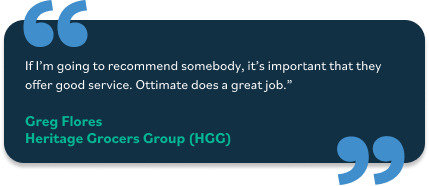
To see how Ottimate can transform your company’s receiving and invoice processing, schedule a demo today.