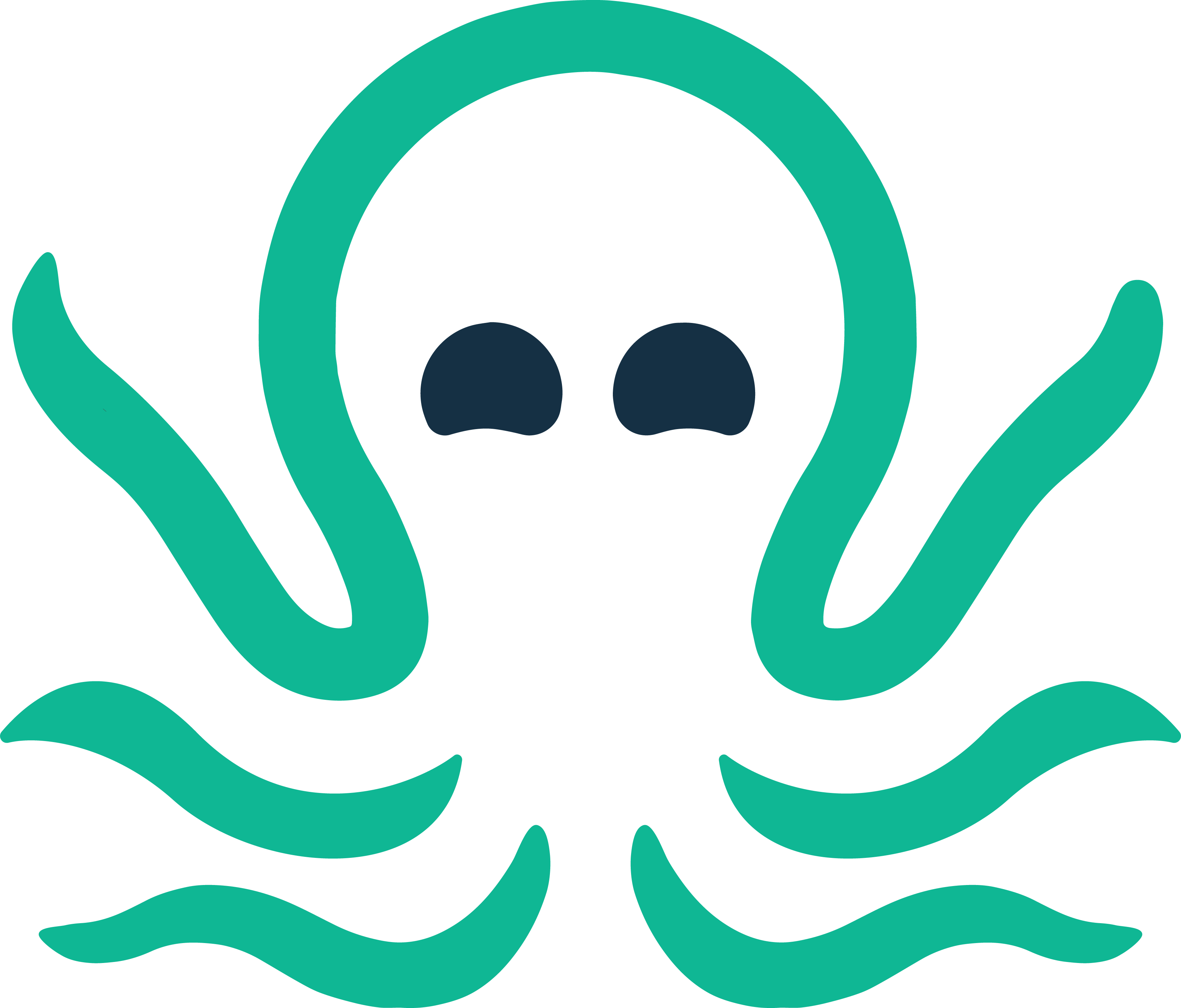Ottimate: Partner Brand Guide
What’s inside:
- New Brand Assets
- Announcement to Your Clients/Customers/Prospects
- Ottimate Logos for Download
All content can be found in this Ottimate Partner Portal. If you have questions, email hannah.obrien@ottimate.com or your Partner Manager. First, we want to express our sincere appreciation for your partnership with Plate IQ, now Ottimate. It is because of partners like you that we continue to innovate and create better solutions for real businesses everywhere. As our esteemed partner, your support has been instrumental in our journey, and we invite you to join us in spreading the word.
Step 1: New Brand Assets – Add Ottimate to Your Collateral
- Your website
- Partner pages
- Partner decks
- Emails with partner branding
- One-pagers
- Add partner badge
Copy for landing pages (feel free to tailor to your offerings)
A smarter way for AP managers, approvers, controllers and CFOs to work through the entire invoice lifecycle. Ottimate is always talking with your ERP so you never have to backfill data again. Ottimate’s AI understands your invoices, provides work-around free approvals, delivers AI-powered payments, and offers easy spend management. Don’t just Automate AP. Ottimate it.
Update/Announcement to Customers
Emails to Announce the Partnership – OPENS IN GOOGLE DOCS TO DOWNLOAD
Blog Template to Announce Partnership – OPENS IN GOOGLE DOCS TO DOWNLOAD
Ottimate Logos for Download
To download, click on the photo and Save As to your device.